In our journey to become Graphic Designers, we often seek software that offers a wide array of features, though we seldom require all of them. The key is finding a tool that satisfies the majority’s needs, making it a reliable choice for most applications. Considering specific use cases, there’s a wide selection of free graphic design software available. Below are my insights on some of these options.
Vectr
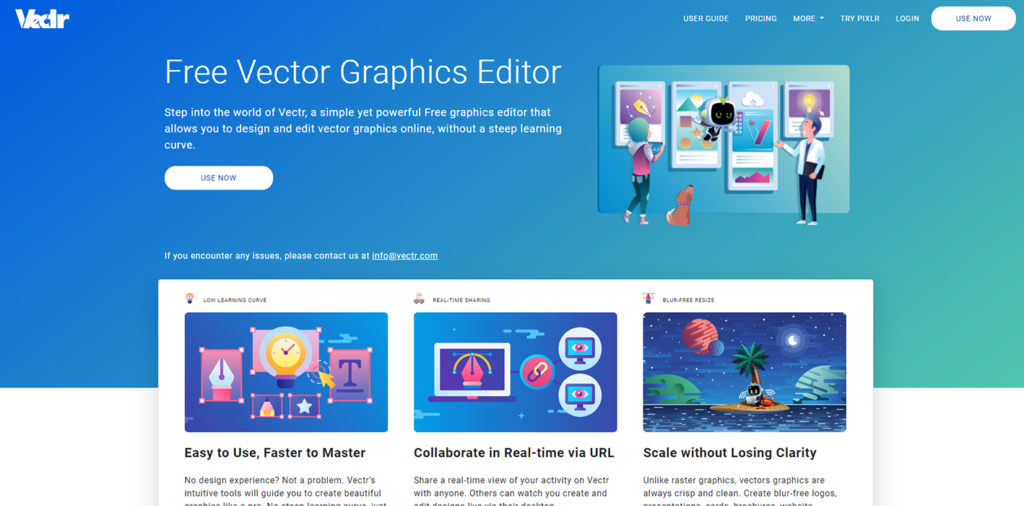
Vectr is another free tool that you can use online or in one of several desktop options. Its focus is vector graphics and typography, as the name suggests. The app is easy to use out of the box. Otherwise, it has an extensive library of guides and tutorials to walk you through anything you need to do. It is best suited for individuals that require a simple interface without a lot of bells and whistles.
The compatibility is superb, with versions available for most operating systems and an online option. Vectr does require a reliable internet connection to auto-sync. You can collaborate quickly with a shared URL. The graphics are clear and sharp since Vectr doesn’t rely on pixels for graphic creation.
Key features:
Real-time editing: Using a shared URL makes collaboration seamless
Auto-sync: Saves across all platforms
AI-powered: Automate workflows with state-of-the-art tools and features
Flipsnack
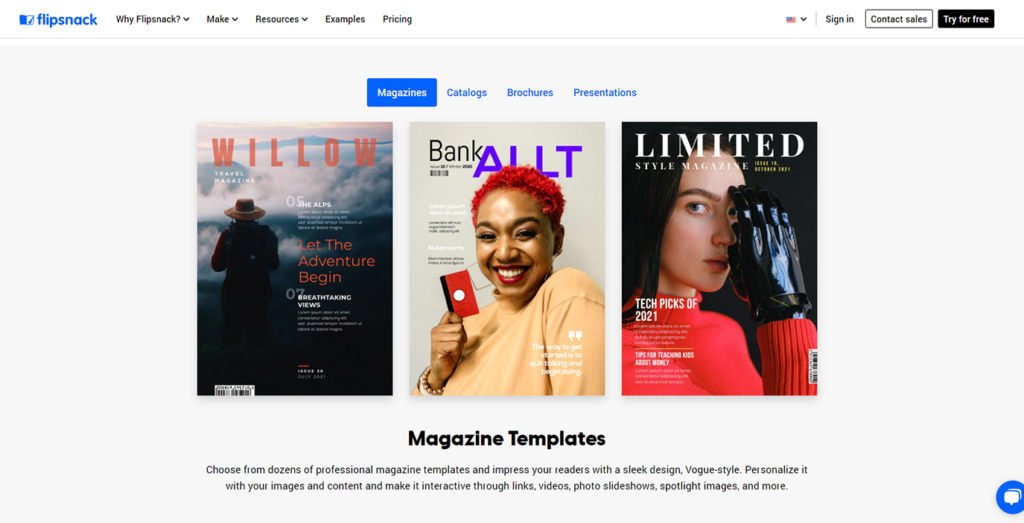
Unlike conventional graphic design software, Flipsnack allows users to create and publish flipbooks, brochures, presentations, and magazine covers. Like other software solutions, Flipsnack offers access to gifs, buttons, and videos. Designed for marketers and those with little to no graphic design experience, Flipsnack is an easy-to-use platform.
Though Flipsnack is excellent for presentations, pdfs, and brochures, it’s not the best graphic design tool for other graphic design needs like social media graphics, prototyping, or app-based designs.
Key Features:
Automation: Upload CSV or XLSX files, or connect to a Google spreadsheet
Templates: Catalogs, brochures, and more
Collaboration tools: Create workspaces with multiple team members
Analytics: Track the success of your designs with customers
Canva
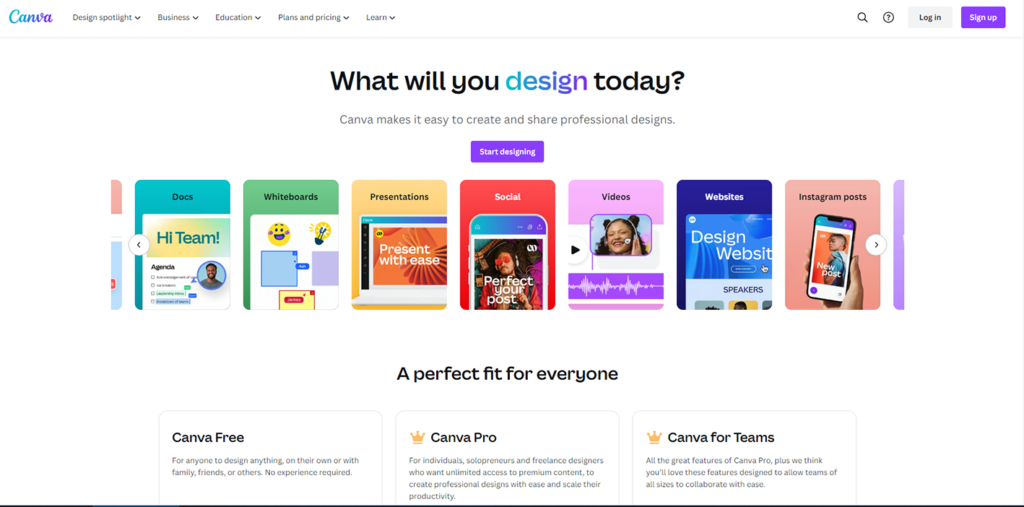
However, the full spectrum of these benefits is accessible primarily through the Canva Pro Plan. The free version presents a more constrained experience, offering limited template choices and reduced control over brand-specific elements like fonts and colors. Moreover, Canva’s dependence on web browsers for operation introduces a degree of clumsiness and restricts its photo editing capabilities. Primarily tailored for digital graphics, Canva’s utility for print projects is notably inferior. It is generally ill-advised for printing purposes. Nonetheless, Canva has expanded its services to include a print-on-demand feature, which, while convenient, necessitates ordering prints directly from Canva rather than utilizing local print shops.
Canva stands as a highly versatile and accessible free graphic design tool, particularly well-suited for creating social media design elements. Its user-friendly templates remove the uncertainty around selecting the correct sizes for different social media platforms, streamlining the design process. Canva is an ideal choice for simple graphic design projects aimed at enhancing the visual appeal of social media posts. Additionally, it offers a convenient one-page website builder, providing an introductory platform for those interested in web design.
The example of Stetson University College of Law demonstrates Canva’s potential to support educational institutions in their digital design needs, showcasing the broad applicability of this tool.
While Canva’s free version offers a wide range of capabilities, it’s important to note that the options may be somewhat limited for projects requiring a large number of highly customized graphics. However, the extensive assortment of free materials available through Canva’s design app is impressive. Users can access nearly all features, including animations and any template, at no cost. The platform also provides a vast collection of free illustrations, photographs, and fonts.
Canva’s comprehensive template library, featuring a variety of sizing options searchable by the names of popular platforms, makes it an excellent resource for creating digital designs for various use cases. Whether it’s designing promotional graphics for Facebook or Pinterest, creating event flyers and posters, or even venturing into website design, Canva offers a flexible and user-friendly solution for a wide range of digital design projects
Canva stands out as an exceptionally versatile online photo editor and graphic design tool that caters to a wide spectrum of users, from advanced designers to those venturing into photo editing and design for the first time. It facilitates the creation, customization, and sharing of various design projects like brochures, flyers, logos, resumes, and posters across social media platforms.
One of the notable capabilities of Canva’s free plan is the ability to import PDF files and transform them into dynamic online designs using its comprehensive built-in editor. This editor not only allows for the addition of editable elements but also enables users to convert and annotate PDFs. Furthermore, it offers the possibility to create animated assets by incorporating movement into text and applying dynamic text animations, thereby enhancing the visual appeal of designs.
The free plan boasts an impressive array of features, including access to one million pre-designed templates and 5 GB of cloud storage, making it a powerful tool for both personal and professional use. Key free features include:
Design exporting: Users can export their designs from Canva in various formats such as PDF, JPEG, JPG, and PNG, facilitating easy sharing and printing.
AI-powered designing: The platform’s AI-powered text-to-design functionality allows for the creation of design assets, including images and videos, based on textual prompts, streamlining the design process.
Language translation: To reach a global audience, Canva offers the ability to translate text within designs into over 100 languages, making it easier to communicate with audiences from different geographies.
Customer support options: Canva provides comprehensive support through multiple channels, including chat, email, a frequently asked questions (FAQ) section, and a knowledge base, ensuring users have access to the help they need.
Canva’s blend of user-friendly design features, coupled with its robust free offerings, positions it as a top choice for individuals and organizations looking to produce professional-grade visual content without significant investment.
Figma
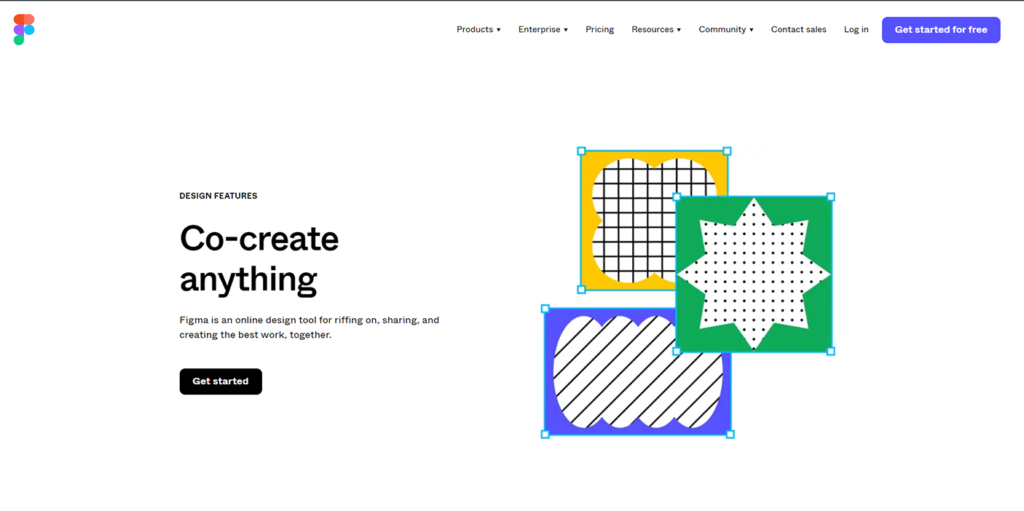
Figma represents a dream come true in the realm of free design tools, amalgamating features of whiteboarding, design, and prototyping into a single platform. It’s specifically geared towards interface design for applications such as apps and websites. Similar to Adobe XD, Figma facilitates the creation of basic vector shapes, offering tools for editing and recoloring to craft custom graphics. Its pointer-based tools for drawing and manipulating shapes surpass the capabilities offered by Canva or Adobe Express, marking Figma as a standout in the domain of free graphic design software.
Figma’s unparalleled features make it a favorite among graphic designers who focus on interface design. Its simplicity and robust functionality support the creation of comprehensive interfaces and design systems. Users can produce everything from basic illustrations and social media posts to complex vector graphics. Unlike Canva, Figma offers both browser and desktop applications, ensuring smooth operation even on less powerful systems without the clunkiness typically associated with web-based software.
However, Figma’s excellence does not necessarily mean it’s suitable for all users. Designed to streamline the work of professional designers rather than simplify the design process for novices, Figma occupies a unique position between basic tools like Canva and more advanced professional design software. While it may not be the easiest tool for those without a design background to master, learning Figma is certainly achievable. Figma is free for individual use.
Figma stands as a cutting-edge collaborative graphic and user interface design tool renowned for its advanced vector graphics capabilities, web design features, real-time design screening, and auto-layout functionalities. It empowers designers to craft interactive interface prototypes by linking wireframes, facilitating the simulation of user interactions and the testing of design flow. This aspect of Figma is crucial for assessing the usability and effectiveness of user interfaces before their implementation.
The auto-layout feature in Figma simplifies the process of manual resizing, stretching, and rearranging of text and images, enabling designers to create responsive designs that adapt seamlessly across different device screens. The free plan of Figma is particularly generous, offering unlimited cloud storage, cross-platform access for both Windows and Mac users, and multi-user support. This allows for real-time collaboration on files, significantly enhancing the efficiency of design projects.
Key free features include:
Plugins and Widgets: Figma’s ecosystem includes various plugins and widgets that extend the functionality of the software. Notable examples include a code generator, which can convert designs into code to facilitate web development, and a 3D builder that allows for the creation and manipulation of 3D illustrations within designs.
Prototyping: Figma’s prototyping tools are robust, enabling designers to create interactive prototypes by linking wireframes and adding transitions. This feature is instrumental in simulating user interactions and testing the overall user experience, providing valuable insights into how end-users would navigate and interact with the interface.
Version Control: Collaboration is made smooth and efficient with Figma’s version control system. Multiple users can work on the same design, with changes tracked and managed effectively. The platform also supports commenting and annotation, allowing stakeholders to provide contextual feedback directly on the design files.
Figma’s comprehensive suite of features, combined with its emphasis on collaboration and efficiency, makes it a preferred choice for designers looking to create sophisticated web and interface designs. Its free plan is a robust offering that facilitates access to professional-grade design tools without the need for significant investment, making it accessible to individuals and teams across various skill levels and financial capacities.
Figma sets itself apart in the graphic design software realm primarily through its exceptional collaboration features. Unlike many other tools, Figma enables unrestricted addition of team members as free “viewers,” fostering an inclusive environment for gathering stakeholder feedback directly on the design via comments. This capability significantly enhances the design review process, making it easier for teams to communicate and iterate on projects in real-time.
While Figma and Sketch (another popular design tool) share some plugins and integrations, offering users a degree of common functionality, Figma’s distinct collaborative and interactive features often make it the preferred choice for teams focused on seamless project development. Additionally, Figma’s open nature allows for the possibility of developing custom functionality to meet specific needs.
Gimp

GIMP, the GNU Image Manipulation Program, stands as a prominent free, open-source graphics editor utilized for various purposes including image editing, manipulation, and free-form drawing. Although it is primarily designed for editing raster graphics rather than drawing, it is capable of creating raster-based artwork.
The core appeal of GIMP lies in its accessibility and functionality. Being an open-source tool, it is freely available across multiple platforms, presenting a viable alternative to Photoshop for certain tasks. The range of tools and features it offers closely mirrors those available in Photoshop, highlighting its potential to achieve comparable outcomes. However, GIMP falls short in areas such as print-related applications and professional-level photo retouching.
GIMP serves a niche audience well, especially those who are already familiar with software like Figma or Canva. It enables these users to refine image assets in GIMP before integrating them into their designs in Canva or Figma. This process, however, can become cumbersome due to the potential need for multiple revisions, leading to the frequent deletion and replacement of assets and inadvertently resulting in numerous variations of the same file without intention.
Although GIMP is a robust starting point for image manipulation, it’s essential to recognize its limitations. The absence of advanced features for print and high-level image manipulation means that GIMP should not be considered a comprehensive solution for professional applications.
GIMP, short for GNU Image Manipulation Program, is a premier free tool for anyone involved with photography or in need of advanced photo editing capabilities. Although GIMP is not accessible directly from a browser and is considered a more sophisticated tool compared to others mentioned, its inclusion is warranted due to the comprehensive editing needs it addresses. Unlike some of the simpler software options, GIMP does not offer templates, which may contribute to a steeper learning curve. However, for users seeking extensive control and advanced editing features, GIMP represents a formidable choice.
This software excels in offering a wide range of functionalities, from basic photo adjustments to complex manipulations, rivaling the capabilities of premium photo editing software. Its powerful suite of tools allows for detailed image retouching, composition, and authoring, making it a valuable asset for both amateur photographers and professional designers alike.
While GIMP’s advanced features may present challenges to newcomers, the depth and breadth of its capabilities make it well worth the effort for those with more demanding photo editing needs. Its status as a free tool further enhances its appeal, providing a cost-effective alternative for high-level photo editing and design projects.
Inkscape
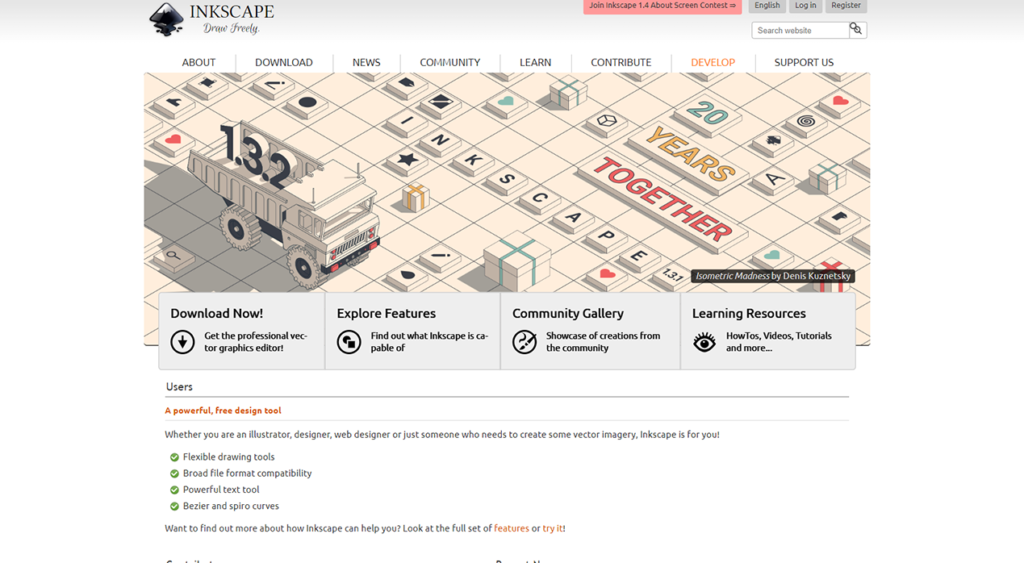
Inkscape stands out as arguably the best free graphic design software, particularly when it comes to offering control over design elements. It operates primarily as a vector-based design tool, and while it might not boast the sophistication of Adobe Illustrator, it remains impressively capable. Inkscape enables users to create intricate SVG artwork, though it’s important to note that achieving results comparable to those possible with Adobe Illustrator might require more time.
A significant advantage of Inkscape is its compatibility with AI files and support for various color modes, facilitating the creation of work suited for both print and digital applications. The software benefits from a vibrant community of users. This active community is a valuable resource, offering tutorials and advice to help navigate the software’s functionalities and improve design skills.
However, Inkscape is not without its drawbacks. One notable limitation is its performance, which can be described as somewhat clunky. Depending on the version being used, Inkscape might slow down your system, potentially impacting workflow efficiency. Despite this, its strengths in vector design and community support make it a noteworthy option for those seeking a free graphic design tool.
When it comes to graphic design software, there’s a whole lot of softwares out there. Some that aren’t in this article. So if the question is about the best graphic design software across the board, there’s nothing that comes close to Adobe Creative Suite, within which there are softwares for all graphic design requirements and then some.
You can also choose to mix and match these pieces of software based on your requirements. Alot of professional designers use Canva to assemble social media templates for their clients to use. The only advice here is to master the industry standard with Adobe’s tools and then experiment with other softwares to see which one, is worth being in your designer toolkit!
By now, you know that visual elements are part of a compelling social media strategy. But what happens when you don’t have design software or expertise at your disposal? Free and easy graphic design software gives those who aren’t experienced designers the power to create visual content for blog posts and social media posts.
Inkscape is an online creator of vector images offering professional tools for designing. It provides a wide variety of features such as flexible drawing tools, a powerful text tool and a broad file compatibility. It’s an open source programme and is rated as one of the best free graphic design softwares for its amazing features. Besides, it offers an user friendly interface for the beginners and every other type of designer, hence standing its way out of all photoshop alternatives. It consists of very helpful unpaid designing tools in the present times, where the demand for vector images is on a rise. Visit www.inkscape.org to get started with designing now.
These tools are rated as the top free graphic design software. They make the process of designing available for you at zero cost, with their efficiency scaling high. Moreover, their user friendly interface makes them suitable for all types of designers; from beginners to experts, everyone can have a smooth access. Instead of using pricey recommendations of techgurus, try these unpaid designing tools for a change!
Krita
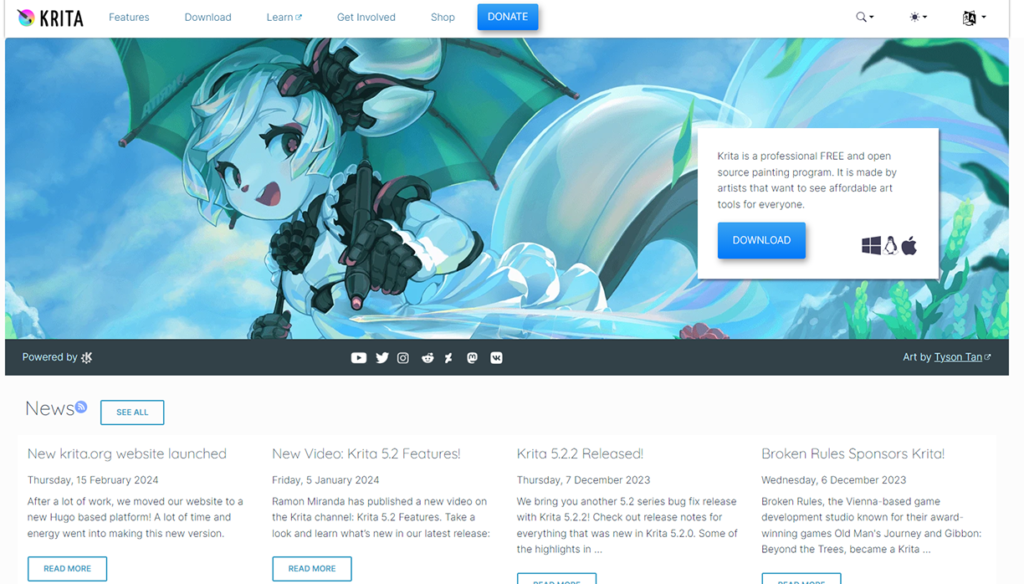
Krita stands out as a professional, free painting software that caters to a wide array of artistic needs. It is equipped with a vast selection of art tools suitable for various applications, including illustrations, texture and matte painting, and concept art. This makes it an invaluable resource for trained artists by providing all the high-level professional art tools required for sophisticated projects. At the same time, Krita is accessible to beginners, offering comprehensive tutorials designed to help them master every aspect of the software.
Recognized for its effectiveness and broad utilization by both individual artists and studios, Krita has become a popular platform for developing digital art. Its reputation as one of the best Photoshop alternatives underscores its capability to deliver high-quality results without the associated costs of paid software. For those interested in exploring what Krita has to offer, the application can be downloaded from its official website at www.krita.org. This opportunity to engage with such an exquisite, unpaid designing tool opens up a world of creative possibilities for anyone interested in graphic design, from novices to seasoned professionals.
Easelly
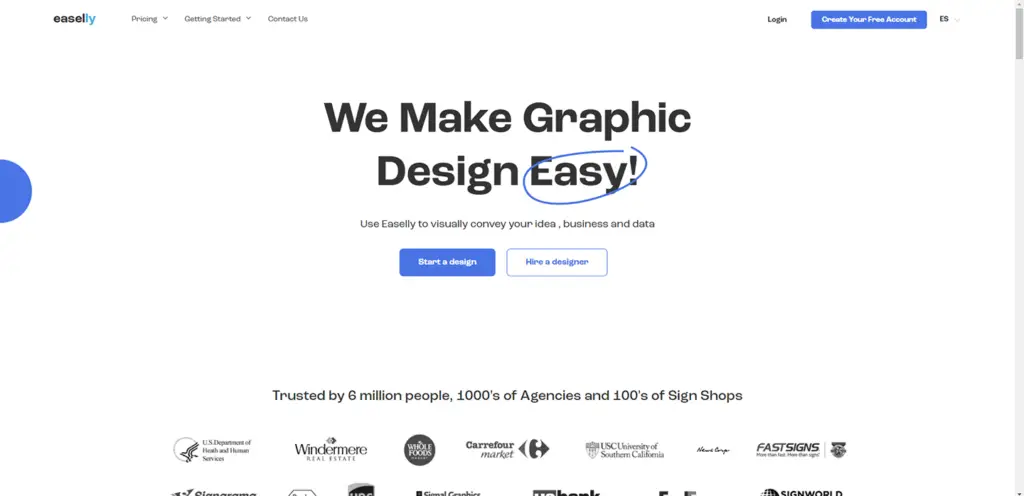
Easel.ly distinguishes itself as a straightforward and user-friendly design tool, offering free access to an expansive library of images and professionally crafted templates. This feature-rich platform is designed to cater to both novice and experienced designers, providing a wealth of resources including a vast collection of articles and tutorials. These resources are aimed at enhancing users’ design capabilities, enabling them to deliver top-notch designs across various free graphic design software.
One of the hallmarks of Easel.ly is its intuitive user interface, which has garnered praise for its ease of use and accessibility. This user-centric design approach ensures that individuals can quickly adapt to and navigate the platform, making it a formidable contender among Photoshop alternatives. The emphasis on simplicity does not compromise the quality or the range of design possibilities, making Easel.ly a versatile tool for creating a wide array of visual content.
For those looking to explore their design potential or enhance their design skills without incurring costs, Easel.ly presents an attractive option. By signing up at www.easel.ly, users can tap into this innovative suite of unpaid design tools and start their design journey. Whether for professional projects, educational purposes, or personal endeavors, Easel.ly offers a robust platform to create visually appealing and impactful designs with ease.
DesignWizard
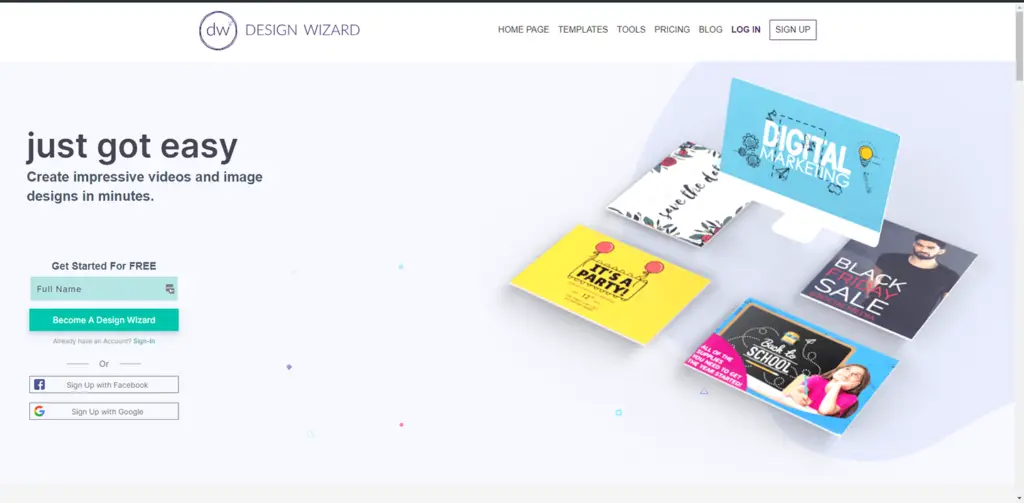
DesignWizard emerges as a compelling alternative to Canva, distinguishing itself by offering all its tools in the free version. This feature-rich platform provides users with an expansive selection of over 10,000 free templates, facilitating the creation of a wide range of digital and print items. From social media posts and YouTube channel art to gift certificates and sales posters, DesignWizard caters to diverse design needs with ease.
One of the standout features of DesignWizard is its vast library, which boasts over 1.2 million images, videos, illustrations, and graphics. This extensive collection ensures that users have access to a plethora of resources to enhance their designs. Additionally, the platform supports the customization of designs to a high degree. Users can upload their own fonts, photos, and logos, and create custom color palettes to ensure that each design uniquely reflects their brand identity. The ability to resize designs adds another layer of customization, allowing for the fine-tuning of projects to meet specific requirements.
DesignWizard’s comprehensive offering, combined with its user-friendly interface, makes it an attractive option for individuals and businesses looking to create professional-quality designs without the need for a subscription. Its emphasis on accessibility and customization positions DesignWizard as a noteworthy choice for those seeking a versatile and cost-effective design solution.
Pixlr

Pixlr offers a free online image editor that is rich in features, providing users with access to over 600 overlays, effects, and borders to enhance their photos. It’s designed to be user-friendly and is available as an app for both iOS and Android devices. This makes it especially appealing to Instagram users and photography enthusiasts who seek a robust editing solution without the investment required for more advanced photo editing software. Pixlr is ideal for individuals who enjoy refining their photos before sharing them online, though it may not be the most powerful option for creating complex, shareable graphics.
On the other hand, Fotor has established itself as a reliable photo editing tool that has evolved significantly over the years. It offers a comprehensive range of editing features, including crop, resize, and touch-up options. In recent developments, Fotor has incorporated powerful AI enhancements to further improve the editing process. While the AI features are not available for free, users can explore them through a free trial to assess their capabilities. Fotor prides itself on being fast, instantly accessible through a browser, and extremely user-friendly, catering to a wide audience with varying levels of design and photography experience.
It’s important to remember that while these tools are free, mastering them may present challenges, especially for those new to design or photography. These platforms are most beneficial for users who already possess a basic understanding of design or photography, enabling them to fully leverage the capabilities of the tools. Whether you’re refining photos for social media or exploring the potential of AI-enhanced editing, Pixlr and Fotor offer accessible pathways to enhance your visual content.
PhotoADKing

PhotoADKing emerges as a comprehensive graphic design platform tailored for creating a wide range of marketing materials including flyers, posters, logos, brochures, and social media graphics. Beyond static designs, it equips users with tools for generating short videos, catering to the growing demand for dynamic content in business promotions.
The free plan of PhotoADKing offers a solid starting point for users, allowing the creation of up to 10 designs. This is complemented by access to a well-curated template library, which includes a selection of stock images and videos, thereby facilitating the design process. Additionally, the platform boasts a dynamic font collection, enabling users to add a unique textual flair to their graphics.
Key free features provided by PhotoADKing include:
Vector Clip Art: Users can access a range of pre-designed vector clipart, which can be incorporated into designs to establish or enhance a brand’s visual style. This feature is particularly useful for businesses looking to create consistent and recognizable branding across various materials.
Custom Uploads: The platform allows for the upload of up to 10 custom images, enabling users to personalize their designs further by incorporating their own graphics and photos. This customization capability ensures that the final designs are closely aligned with the brand’s identity and messaging.
Video Templates: In response to the increasing importance of video content in digital marketing, PhotoADKing provides access to video templates. These templates serve as a foundation for creating animated videos, offering businesses a compelling way to engage their audience and showcase their brand in a dynamic format.
PhotoADKing’s array of free features, coupled with its user-friendly interface, positions it as a valuable resource for businesses and individuals alike. Whether for designing static graphics or crafting engaging video content, PhotoADKing offers a versatile platform to meet various creative needs without necessitating a significant financial investment.
Piktochart
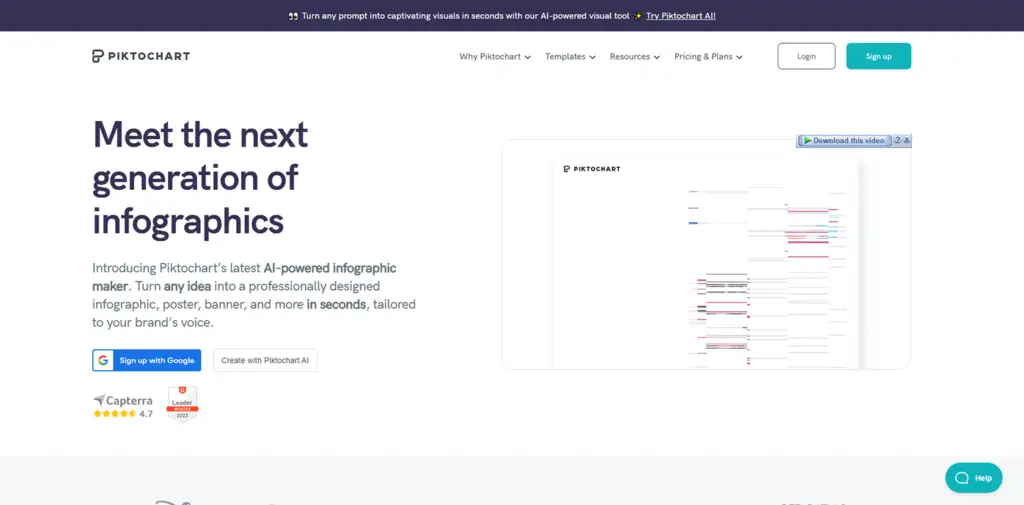
Piktochart stands out as a versatile tool that seamlessly combines graphic design, photo editing, and data visualization functionalities. It is ideally suited for creating a wide range of visual content, including infographics, presentations, social media graphics, posters, flyers, and reports. One of its notable features is the ability to drag and drop a logo or website screenshot to automatically extract brand colors, simplifying the design process and ensuring brand consistency across various materials.
The free plan of Piktochart is particularly beneficial for those looking to translate complex data into professional-looking infographics. It includes charts and maps and offers the capability to link with any third-party database software for automatic data extraction for infographics. Additionally, users are provided with 100 MB of cloud storage, facilitating the storage and management of their designs.
Key free features of Piktochart include:
Template Library: Users have access to an extensive library of pre-designed templates, stock photos, illustrations, and icons. These resources can be utilized to quickly create visually appealing designs that meet specific project requirements.
Team Collaboration: Piktochart supports collaborative efforts by allowing users to invite up to four members to a project. These members can be granted permissions to edit, comment on, and access visual assets created by other team members, enhancing productivity and facilitating the reuse of assets across projects.
Social Media Publishing: The integration of third-party social media platforms within Piktochart enables users to share their visuals directly from the Piktochart dashboard to social media, streamlining the publishing process and ensuring timely distribution of content.
Piktochart’s blend of graphic design and data visualization capabilities, combined with its collaborative features and direct social media publishing, makes it a comprehensive solution for individuals and teams looking to create impactful visual content. The platform’s user-friendly interface and free plan offerings make it accessible to a wide range of users, from professionals to hobbyists, looking to convey information visually without compromising on design quality.
Pixelied
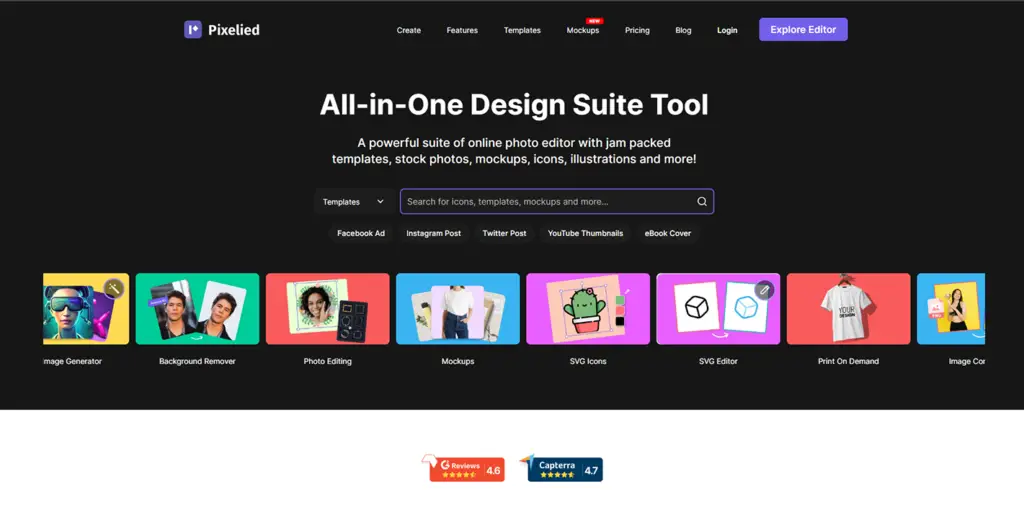
Pixelied is a comprehensive online graphic design suite designed to cater to a wide array of digital content creation needs, including photo and video editing, graphic design projects, and social media management for businesses. The platform is equipped with basic editing tools suitable for designers of all levels and provides access to more than 200 free templates, making it a versatile choice for creating engaging content.
The free plan of Pixelied is particularly advantageous for businesses looking to enhance their social media presence. It allows users to create tailored social media posts for popular platforms like Facebook, Instagram, LinkedIn, and Twitter. Additionally, the plan includes 2 GB of cloud storage, offering ample space to store and manage design assets.
Key free features of Pixelied include:
Photo Effects: Pixelied offers a variety of photo effects, such as brightening, sharpening, hue, saturation, and tint adjustments. These effects enable users to refine their designs and increase their visual appeal to attract and engage audiences.
Social Sharing: The software facilitates seamless integration with users’ social media profiles, allowing for direct sharing of designs from the Pixelied dashboard to social media platforms. This feature streamlines the process of publishing content, making it easier to maintain an active and cohesive online presence.
Custom Uploads: Users have the flexibility to upload their custom images to the editing dashboard and enhance them further by applying various filters, including monochrome, grayscale, vintage, and technicolor. This capability ensures that each design can be personalized to fit the specific branding and aesthetic preferences of a business.
Pixelied’s array of free features, coupled with its user-friendly interface, positions it as a valuable tool for businesses and individuals seeking to create professional-quality digital content. Whether for social media, marketing materials, or general graphic design projects, Pixelied offers a robust platform to meet diverse design needs without the necessity for a significant financial investment.
Simplified
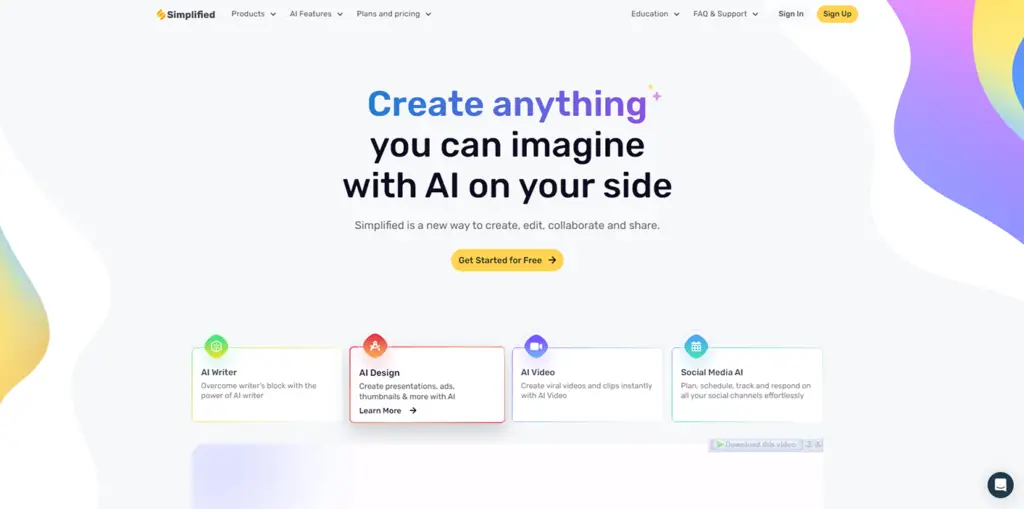
Simplified stands at the forefront of AI-powered marketing suites, offering extensive graphic and logo design capabilities alongside functionality for creating invitations, ads, social media posts, and videos. Its user-friendly design template library enables users to jumpstart their creative projects without the need to begin from a blank canvas, facilitating a streamlined design process.
A particularly noteworthy aspect of Simplified offering is the inclusion of collaborative features that enhance teamwork on design projects. The software supports inviting team members to edit and manage designs collaboratively, while also providing functionalities for tagging and commenting on projects, thus ensuring efficient communication and feedback within teams.
The free plan of Simplified is generously equipped with 10 AI generation credits, allowing users to leverage AI enhancements in their designs. This AI capability can transform text into images, presentations, memes, and carousels, thereby expanding creative possibilities. Additionally, the plan includes 5 GB of cloud storage, offering ample space for saving and organizing design assets.
Key free features of Simplified include:
AI Design: Utilize the built-in AI design generator to create a wide range of content from scratch, including images, presentations, memes, and carousels, directly from textual prompts. This feature empowers users to explore creative avenues with ease and efficiency.
Font Library: Build a custom font library by incorporating free fonts available on Google, enhancing the versatility of text in designs. The software also offers over 10 built-in text styles, allowing for further customization and creativity in textual elements.
Design Tools: A suite of advanced design tools, including blend modes, photo masking, gradients, and shadows, is available to refine and enhance designs. These tools provide users with the flexibility to achieve professional-grade visual effects and aesthetics.
Simplified blend of AI-powered functionality, collaborative features, and comprehensive design tools makes it an attractive solution for businesses and individuals looking to create high-quality digital content. Its emphasis on innovation and teamwork positions Simplified as a valuable asset in the modern digital marketing and design landscape.
Drawtify
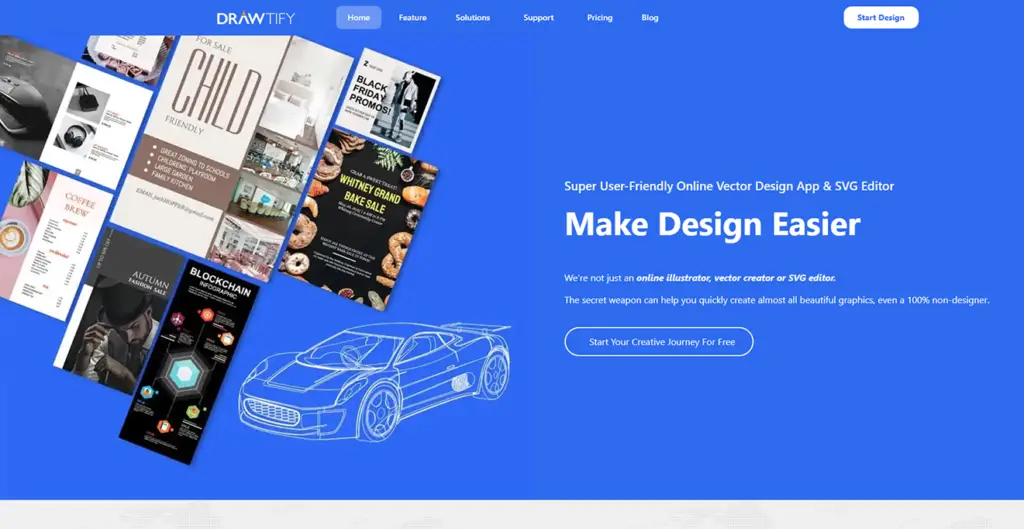
Drawtify emerges as a versatile online graphic editor tailored for users interested in crafting vector graphics, logos, infographics, and animations. Its user-friendly interface is designed to accommodate both novice and experienced designers, making it accessible to a wide audience.
Key features of Drawtify include:
Online SVG Creator: This feature allows users to create scalable vector graphics (SVG) easily. Vector graphics are essential for designs that need to be scaled to different sizes without losing quality, making this tool invaluable for creating logos, icons, and other graphic elements that require precision and clarity at any resolution.
Online Animation Maker: Drawtify’s animation maker empowers users to create captivating animations, adding dynamic and interactive elements to their designs. This tool is perfect for generating engaging content for social media, websites, or digital marketing campaigns.
Versatile Design Capabilities: Beyond vector graphics and animations, Drawtify enables the creation of a wide array of other graphics, including infographics, logos, posters, and social media images. This versatility ensures that users can tackle a broad spectrum of design projects within a single platform.
Template Modification: Drawtify provides access to a variety of templates, along with icons, shapes, and stock photos, simplifying the design process. Users can modify these templates to create branded visuals quickly, streamlining the creation of professional-looking designs that align with their brand identity or project requirements.
Drawtify’s combination of ease of use, comprehensive design tools, and versatile features makes it an attractive option for individuals and businesses looking to create high-quality graphics and animations. Whether for branding, marketing, or personal projects, Drawtify offers a powerful platform to bring creative visions to life.
Mojomox

Mojomox stands out as a specialized graphic design tool crafted expressly for the creation of logos. It integrates a diverse selection of font styles with ready-to-use designs, enabling users to craft professional logos swiftly and efficiently. This tool is particularly well-suited for consultants, solopreneurs, and web designers who require a streamlined process for logo creation.
Key features of Mojomox include:
Simple Drag-and-Drop Logo Builder: Mojomax offers an intuitive drag-and-drop interface that simplifies the logo design process. This feature allows users to easily select and position elements within their logo, making the design experience accessible to users of all skill levels.
Automatic Brand Kit Generation: Upon selecting your preferred colors and fonts, Mojomox can automatically generate a brand kit. This kit encompasses various branding elements, ensuring consistency across your logo and other brand materials.
Variety of Fonts and Templated Graphics: With an extensive range of fonts and templated graphics at your disposal, Mojomox enables experimentation to find the perfect logo for your business. This flexibility ensures that users can explore different aesthetics and styles to best represent their brand identity.
Creation of Multiple Logo Versions: Mojomox’s functionality includes the ability to create multiple versions of logos. This feature is invaluable for presenting different options to your team or clients, facilitating feedback and ensuring the final logo meets all expectations.
Mojomox’s focused approach to logo design, combined with its user-friendly features and extensive customization options, makes it an ideal choice for anyone in need of a quick yet professional logo. Whether you’re starting a new venture or refreshing an existing brand, Mojomox provides the tools necessary to create a logo that captures the essence of your business.
Mega Creator
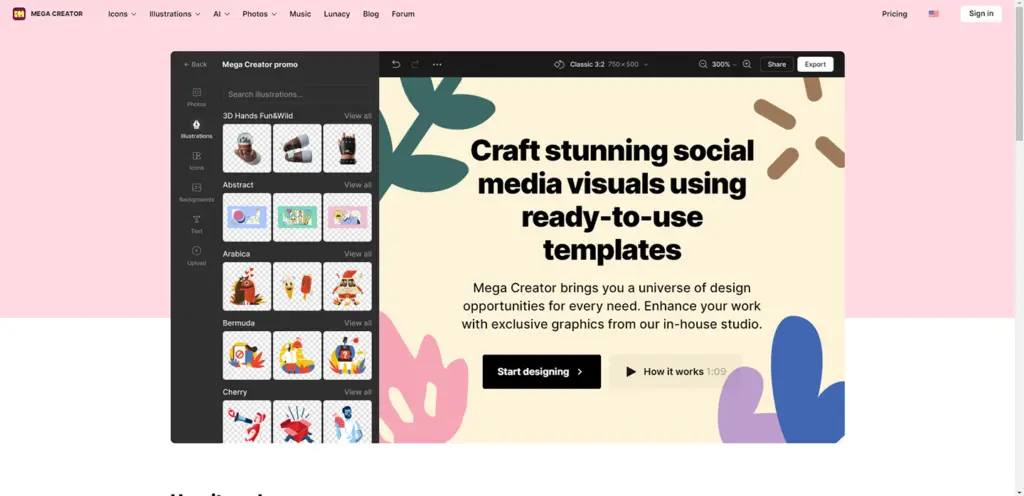
Mega Creator stands as a comprehensive online drag-and-drop editor designed to simplify the process of creating digital content. With its extensive built-in graphic assets, including photos, illustrations, icons, and fonts, it caters to a wide range of design needs. The platform is especially beneficial for users looking to enhance their social media presence, offering a vast array of pre-designed templates tailored for platforms like Facebook, Instagram, YouTube, among others.
Key features of Mega Creator include:
Online In-Browser Tool: Mega Creator operates directly in your web browser, eliminating the need for software downloads or installations. This accessibility ensures that users can work on their designs from any device with internet access, offering flexibility and convenience.
Free Fonts Collection: The platform provides a diverse collection of free fonts, enabling users to experiment with various typographic styles. This feature is crucial for creating visually engaging content that captures attention and communicates effectively.
Customizable Social Media Templates: Mega Creator’s extensive library of social media templates is fully customizable, allowing users to tailor designs to their specific branding and messaging needs. This flexibility is essential for maintaining a consistent and professional online presence across different platforms.
Built-in Graphic Assets: With a wealth of built-in graphic assets at your disposal, Mega Creator streamlines the design process. Users can easily integrate photos, illustrations, and icons into their projects, enhancing the visual appeal of their content without the need for external resources.
Mega Creator’s combination of ease of use, comprehensive features, and extensive customization options positions it as a valuable tool for individuals and businesses alike. Whether for creating standout social media posts, engaging visuals for digital marketing, or any other design project, Mega Creator offers a versatile and user-friendly platform to bring creative visions to life.
VistaCreate
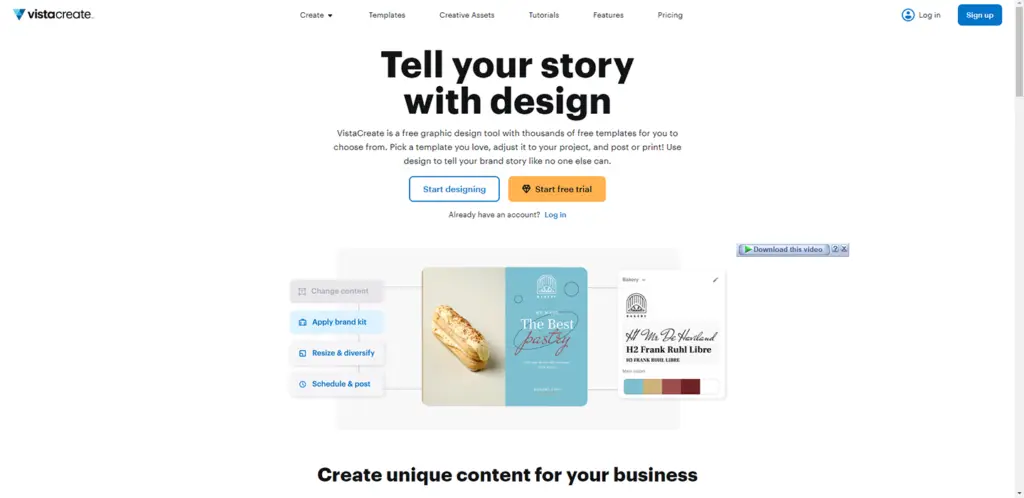
VistaCreate distinguishes itself in the cloud-based graphic design software landscape through its Animation Maker suite, which is specifically designed to elevate the visual content creation process. This suite offers users a selection of animated templates and objects, enabling the creation of more dynamic and engaging images and videos. Despite its focus on animation, VistaCreate also supports the creation of static images, ensuring versatility for various project requirements.
Key features of VistaCreate include:
Extensive Template and Image Library: VistaCreate is equipped with a broad library that encompasses a wide range of templates and images, including illustrations. This extensive collection allows users to find the perfect starting point for their projects, regardless of the theme or style.
Animated Templates for Various Formats: The software offers animated templates tailored for different video formats and social media use cases, such as vertical and square videos, Facebook and Instagram stories, and Facebook cover videos. This variety ensures that users can create content that is optimized for engagement on various platforms.
Versatile Content Format Options: VistaCreate provides plenty of options for creating content across various web content formats and platforms. Whether you’re designing social media posts, digital ads, or any other type of web content, the software offers suitable templates and tools.
Accessibility Across Devices: Users can access VistaCreate through its web version or via dedicated apps for Apple and Android devices. This cross-platform availability ensures that users can work on their projects anytime, anywhere, enhancing productivity and convenience.
VistaCreate’s Animation Maker suite, combined with its extensive library and cross-platform accessibility, makes it a standout choice for individuals and businesses looking to produce visually captivating and engaging digital content. Its focus on animation adds a unique dimension to the design capabilities, setting it apart from other graphic design tools.
Lunacy
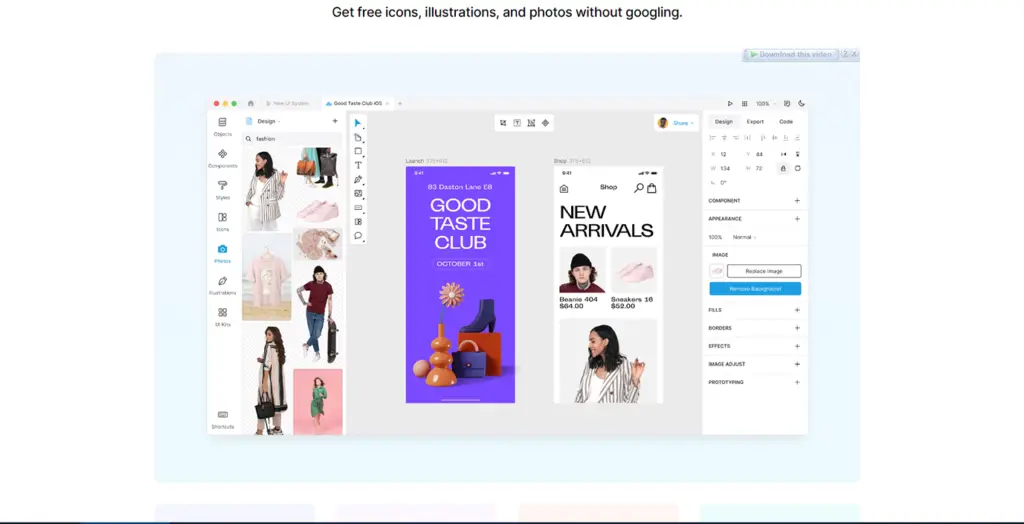
Lunacy is a powerful graphic design tool. It has several AI features that speed up your design workflow and is available in 21 languages. Lunacy also has an intuitive drag-and-drop editor that even amateur designers will enjoy.
Key features
Download software for macOS, Windows, and Linux
Completely free to use
AI tools such as Image upscaler, Background remover, Avatar generator, and Text generator help save time
Add up to 100 teammates
Stencil
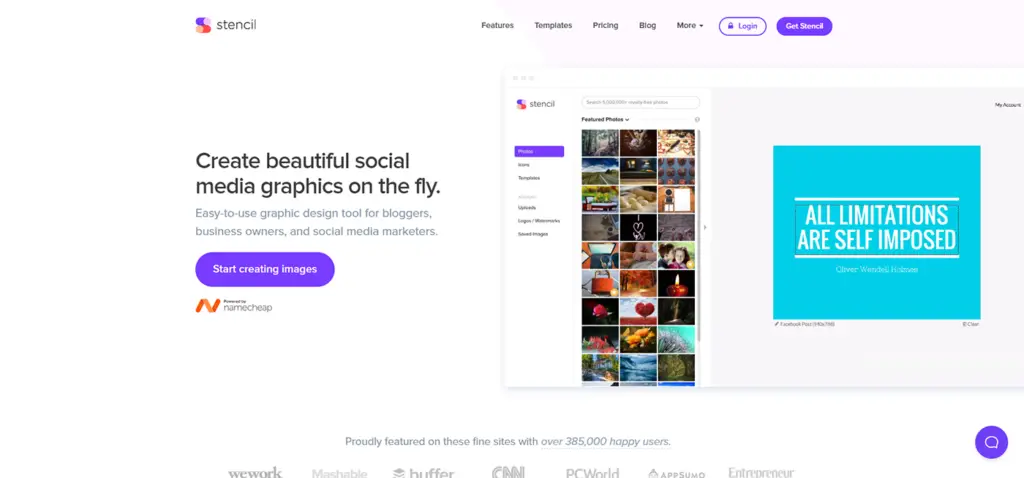
Another popular online graphic design tool, Stencil, enables fast graphic creation and photo editing for people on the go. Like Canva, Stencil is a drag-and-drop tool that lets you create stylish designs fast.
If you’re deciding between Stencil and Canva, we wrote a post to help you make up your mind.
Key features
Create graphics on the website or use Stencil’s plugin to edit photos without leaving your WordPress website
Access millions of photos, icons, templates, and fonts to beautify your images
Share your images to social media directly or use the Buffer integration to schedule at the best times
Fotor
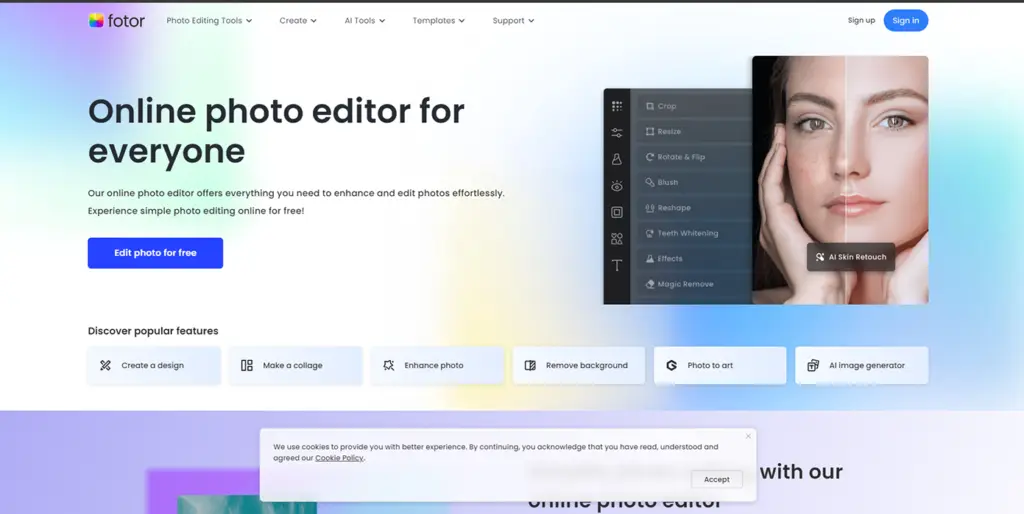
This online photo editor and design software gives you tools and templates to achieve professional designs. Fotor lets you touch up images more than Stencil or Canva. It’s good for designers who want a photo editor.
Key features
Clean up or tweak photos through light exposure and photo reshaping
Use templates to design collages, social media posts, and logos
Includes resizing and other graphic/photo editing effects
Use background remover to remove backgrounds quickly



